Your customer uses a look-up table to calculate custom budgets, as shown in the screenshot.

The budget is based on an employee s country and status In the template the country is defined with field ID customCountry and the status Is defined with field ID customStatus.What is the correct syntax to calculate the adjustment budget?
When should you configure a compensation template using the Second Manager hierarchy?.Note There are 2 correct answers to this question.
Your customer has the requirement that employees with low performance ratings have a different text in their statement than those with high performance ratings How can you accomplish this?
Your client would like a specific population of inactive employees to be included in the worksheet.Which combination of settings allows you to achieve this?
You configure the following salary rule in the compensation plan template,see Image.
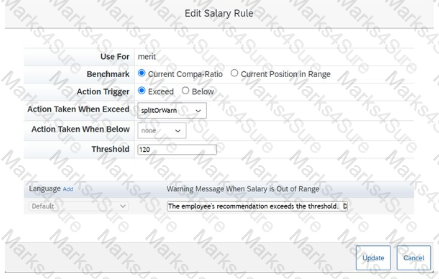
How does the system behave?
Your client requests that no employee be eligible for a merit increase greater than 10%.Which configuration steps must you perform?
You want to rename the Salary tab of the compensation plan template.Which field section must you configure?
Which report can aggregate compensation details from multiple plans?Note There are 2 correct answers to this question
Which of the following customer scenarios is a good use of the Suppress Statement function?Note There are 2 correct answers to this question.
What can be configured under Define Standard Validation Rules?Note There are 2 correct answers to this question.
Your client, who uses SAP SuccessFactors Employee Central wants to make sure that only employees who have been with the company more than 2 years are eligible for a Lump Sum. How do you build the eligibility rule to make this happen?
Your client wants to restrict entry into the Lump Sum field to only members of the reward team.How can you achieve this?
How can the compRating field be used to enhance the compensation worksheet?Note There are 2 correct answers to this question.
Your client has asked you to display both the number and text in the standard Performance Rating field.What do you need to update to meet this requirement?
Your customer needs to remove a compensation statement from the system for one employee who was NOT eligible for a merit increase. Which of the following options would help you best accomplish this?
In an EC-integrated implementation, which of the following EC elements can be used to map fields?Note There are 3 correct answers to this question.
As part of the approval process your client wants to make sure that the planners have a full view of how their direct and indirect reports have adhered to their allocated budgets before their worksheets can be approved.How can you best show this information?
Your EC-integrated template has an Effective Date of April 1 under Worksheet Settings. Your eligibility rule states that only grade 1 employees are eligible for compensation. On March 1 an employee is grade 1. but on April 15 they are promoted to grade 2 On April 16 you run Update all worksheets with the checkbox ‘Update worksheet to reflect any employee s eligibility changes selected.What happens on the worksheet for this employee?
Your client has a requirement for the salary process where the approval workflow should have the following main steps.1.Manager makes recommendations/2.Next Level Manager approves the recommendations but CANNOT send the form back for changes/3.Third level manager reviews the approval and CAN send the form back to the Next Level Manager for changes.How can you set up the system to meet this requirement?
What functions are available in a compensation profile?Note There are 3 correct answers to this question.
Your client wants managers to see a graph of the average salary increase percentage for each performance rating for their entire reporting hierarchy. How can you achieve this?Note. There are 3 correct answers to this question.