What are the two main categories that a development Specification Document (DSD) should focus on?
What argument types can be used for a workflow that is invoked with the Isolated" option?
How does scalability impact the design of a UiPath automaton flowchart and what strategies can ensure it handles increased process volume?
How does a Solution Design Document (SDD) contribute to the ongoing success of an RPA solution?
What is the recommended course of action when dealing with the choice of using a template for the Solution Design Document (SOD)?
What is a primary purpose of Uipath Data Service in Robotic Process Automation (RPA)?
How can a user trigger a robot in UiPath Action Center to start an automated process?
Given the blowing Diagram, what is the biggest issue from the perspective of the stops?

Given the High-Level Diagram, what is the best improvement that the Solution Architect should make at the process level?
Which package needs to be installed in order for the Taxonomy Manager wizard to appear in the top ribbon of the UiPath Studio?
What are two key indicators m estimating the development time for process development?
Consider the following high-level solution diagram:
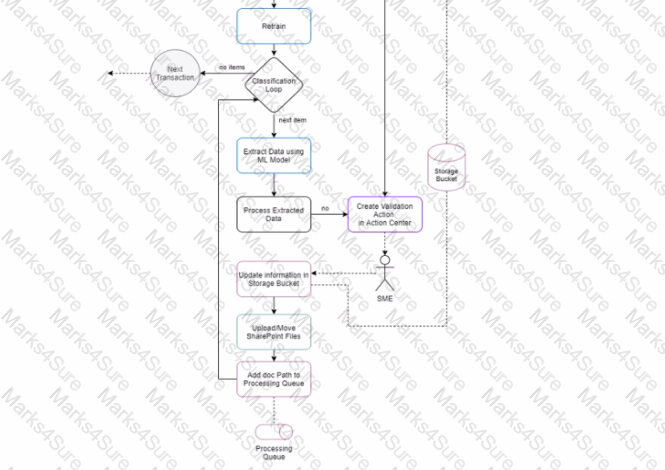
What activity should be used for implementing me Classification Loop according to UiPath Best Practices?
What is the status of a task when it has been assigned to a user in UiPath Action Center?
A user is conducting a code review for a project that needs to be executed daily and carries out the following tasks:
- Establish a connection with a department mailbox and filter all unread emails that have "Invoice" in their subject line.
- For every filtered email: - Download all the attachments contained within.
- Mark the email as "Read".
The following image displays the Process.xaml workflow for the Performer process, which was developed using the REFramework:
[J] Process• ft
©
| ► Email Processing\FindEmailsToProcess.xaml * In... ft Filter unread emails with subject containing 'Invoice'
Workflow file name
'Email_Processing\FmdEmailsToProcess.xaml*-
Import Arguments 2 Open Workflow
▼
O For Each Found Email • ft
ForEach_____________________ In
currentEmailEmaiisToProcess
(«] Body • ft
©
► Email. Processing\DownloadAttachmentsFromEmail... • ft Download all attachments from email to appropriate folder
Workflow file name ■Email_Processing\DownloadAnachmentsFromEmail-> «.
Import Arguments 2 Open Workflow
► Email Processing\MarkEmailAsRead xaml I... ft Processing is complete so mark the email as 'Read'
Workflow file name ■Email_Processing\MarkEmailAsReadJ(aml* -
Import Arguments 2 Open Workflow © ©
What is wrong with this design?
Consider the following situation:
A customer wants an automation that reads from a network drive an Excel file containing the previous day’s sales (approximately 100 rows). The inputs the data inside the file line by line into a web application.
The solution architect proposed a solution containing two processes:
A dispatcher scheduled to run daily at 6 A.M, that read file from the network location and populates a queue in orchestrator with queue items containing the data from the Excel file. The execution takes less
Than one minute.
A perform scheduled to run daily at 7 A.M that goes through the queue items and inputs the data into the target web application. The execution takes 20 minutes.
Though this solution works, what is an optimization that can be done on the proposed solution?
What aspect must be taken into account when estimating the development time for a process?
Which scope activity is needed in order to use any document classification algorithm in UiPath Studio?
What is a layer that is redundant for a Solution Architect to take into account when designing the Reusable Components for a project?
Which of the following feeds can be used to deploy a package? Select the option that members all that apply:
Which UiPath Task Mining integrator allows for documented tasks to be exported as automaton ideas?
Exhibit.

Consider the following diagram:
What is the problem with the way the solution architect designed it?
Automating company-wide processes will often require a combination of long-running workflows, ensuring workflow context persistence, calling various services, adding humans in the loop, and asynchronous processing.
What is the role of Orchestration Processes in this context?
Which of the options below represent tasks that are well-suited for automation?
What is the functionality of the Jobs History widget horn the Automaton Cloud UI?